Article Date: 23rd August 2021
Get Noticed with Adobe Apps for students and teachers
Adobe apps are not just for graphic designers and web developers anymore. In today’s more artistic multimedia culture, web-based students enrolled in most collegiate programmes need to discover new ways to create professional-looking print and online content while in school.
That’s why today’s college student works with Dreamweaver to design web pages, InDesign to produce billboards and e-newsletters, and Photoshop to examine and modify electronic images.
So, it’s no wonder why web-based educational institutions, as well as independent students all over the globe, are welcoming Adobe’s Creative Cloud which grants members easy access to the latest high-tech smart tools needed to do well in higher education learning.
Creative Cloud Takes Web-Based Learning by Storm
Adobe Creative Cloud is a unique membership product that offers subscribers admission to every fully upgraded resource found in Adobe’s Creative Cloud Suite. This assortment of feature-rich applications encompasses virtually all the content-creation bases needed for web-based students, and it delivers all the Adobe Creative Suite apps at a fat student discount.
Right now, scholars can download and install programs like Photoshop; Illustrator; Dreamweaver; and InDesign; in addition to add-ons such as Edge tools and services –all for a single low, monthly premium.
Let’s have a closer look at a few of the most-favored Adobe CC apps that Degree Jungle students are working with today…
 Photoshop: This famous Adobe App has been around for a decade; initially used mainly by web designers and print media professionals, nowadays,
Photoshop: This famous Adobe App has been around for a decade; initially used mainly by web designers and print media professionals, nowadays,
Photoshop serves young adults who would like to produce their own artwork, design business cards, create banners or brochures, and even fine-tune photography for social media posting. This application is also very simple to learn with a little practice and persistence.
Illustrator: Sometimes, business school professors ask their web-based students to create fictitious logos; online architect professors may, periodically, require their students to come up with authentic illustrations, which is what Adobe fashioned its Illustrator app to do. This app surrenders independence for developing designs and sharing thoughts for drafting objects, cartoons, maps, graphics, and much more.
Dreamweaver: Any time college students put together a blog, a personal website, an online forum, or any other web resource, they will require an easy-to-use publishing tool that will help them finish the job. Dreamweaver performs straightforward web page/application designing, editing, and web-posting with the help of a warm-and-friendly, menu-driven interface.
Lightroom CC: Let’s face it; college students take a whole lot of pictures! Lightroom CC hands over convenient solutions for dealing with large volumes of digital images and enhancing them too. Users can save their images in the cloud, and they can immediately locate that memorable photo out of thousands saved in a single album.
There are a couple of final things we should point out about Adobe’s Creative Cloud; the programme provides subscribers with 100 GB of cloud storage, and it automates file-synching among collaborators. Clients even get free CC upgrades and individual tool upgrades located inside the CC suite whenever Adobe releases them.
Discover more information about what’s included in the Adobe Creative Cloud subscription service and how to get started here.

 Students and Teachers Discount.
Students and Teachers Discount.