Article Date: 6th September 2021
The new Windows 11 experience.
Windows 11 release isn’t here yet, but will be coming later this year, it is excepted to be available for general release from 5th October 2021. If you’re excited, there are some things you can do in the meantime to get ready.
Windows 11 will be available through a free upgrade for eligible Windows 10 devices and will come with new computers when available. To check if your current Windows 10 device is eligible for the free upgrade to Windows 11, you will need to download the PC Health Check app when it becomes available, but the basic requirements are listed below.
The PC Health Check app will allow you to see whether your current PC meets the requirements to run Windows 11: if it does, you can get a free upgrade at some point after it rolls out.
Here are some common questions answered.
What is the difference between an Upgrade and an Update?
An update can consist of bug and security fixes and new features in a version of Windows. They tend to roll out throughout the year. An upgrade is when you change versions—for example, moving from Windows 10 to Windows 11, or moving editions from Windows Home to Windows Pro.
How long will the free upgrade offer last?
The free upgrade offer does not have a specific end date for eligible systems. However, Microsoft reserves the right to eventually end support for the free offer. This end date will be no sooner than one year from general availability.
Can I continue to use Windows 10?
Yes. You do not have to upgrade to Windows 11. Microsoft will continue to support Windows 10 until October 14, 2025.
If I upgrade to Windows 11 what happens to my files?
By default, all your files and data will transfer. However, it is recommended to backup your files before installing the upgrade. Check out some of the solutions for backup and recovery.
Can I go back to windows 10 if I don’t like Windows 11?
Yes, After you have installed the Windows 11 upgrade, there is a 10-day period where you can move back to Windows 10 while keeping files and data that you brought along with you. After 10 days, you will need to back up your data and do a “clean install” to move back to Windows 10.
System requirements
These are the basic requirements for installing Windows 11 on a PC. If your device does not meet these requirements, you may not be able to install Windows 11 on your device and might want to consider purchasing a new PC. If you are unsure whether your PC meets these requirements, you can check with your PC Original Equipment Manufacturer (OEM) or, if your device is already running Windows 10, you can use the PC Health Check app to assess compatibility, when it becomes available.
| Processor: | 1 gigahertz (GHz) or faster with 2 or more cores on a compatible 64-bit processor or System on a Chip (SoC) |
| RAM: | 4 gigabyte (GB) |
| Storage: | 64 GB or larger storage device
Note: See below under “More information on storage space to keep Windows 11 up-to-date” for more details. |
| System firmware: | UEFI, Secure Boot capable |
| TPM: | Trusted Platform Module (TPM) version 2.0 |
| Graphics card: | Compatible with DirectX 12 or later with WDDM 2.0 driver |
| Display: | High definition (720p) display that is greater than 9” diagonally, 8 bits per colour channel |
| Internet connection and Microsoft accounts: | Windows 11 Home edition requires internet connectivity and a Microsoft account to complete device setup on first use.
Switching a device out of Windows 11 Home in S mode also requires internet connectivity. For all Windows 11 editions, internet access is required to perform updates and to download and take advantage of some features. A Microsoft account is required for some features. |
When you upgrade to Windows 11, your apps will work great in all modes, on all devices. Browse Microsoft Store and you’ll find plenty of amazing devices that are designed to work perfectly with Windows 11. For example, Microsoft Surface products combine the look and feel of a tablet with the functionality of a PC to create the perfect laptop replacement. Windows 11 only enhances the Surface experience.
Can Students get a discount on Surface Laptops?
Special pricing is available for eligible students, parents and teachers* with up to 10% discount on Surface devices and select Surface accessories such as the Surface Headphones 2 or a Surface Type Cover. It may not be combinable with other offers. Check your eligibility here
Which Surface Laptop is right for you?
Looking for tech specs to help you find the right model? Compare the Surface computers to see which meets your needs.
 Latest Deals.
Latest Deals.